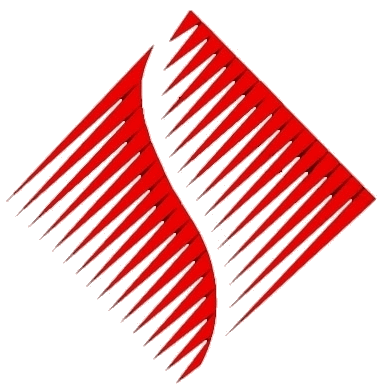 Balmori Software Inc.
Balmori Software Inc.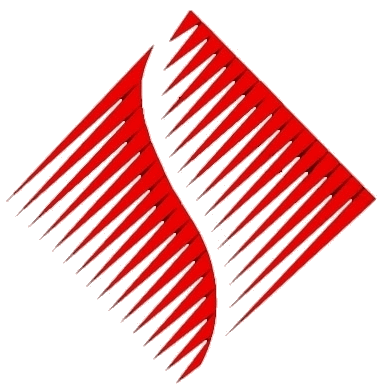 Balmori Software Inc.
Balmori Software Inc.We make it simple.
|
[
Article
]
Share on     
|
COVID-19 crisis
an everywhere-all-at-once enterprise Professional commentators - and personal acquaintances - have remarked on how radically our world has changed since the emergence of the COVID-19 virus in late 2019. The ensuing lockdowns caused entire industries to shut down. Economies slowed to a crawl. Social life shifted almost entirely online. Unemployment approached levels last seen during the Great Depression. But despite the unprecedented and alarming circumstances - or even because of them - enterprises strove to find a way forward. To keep the wheels of society moving. To continue giving people employment and livelihood. To get necessary things done in spite of the physical constraints and the fear.A no-brainer response was to enable as many people as possible to work from home. No surprise, since the lockdowns started, organizations that already had cloud resources immediately started WFH. And, again no surprise, inquiries poured in from enterprises that wanted to keep doing business, and keep their employees employed, through becoming cloud-based. Now the COVID-19 crisis has receded. As many pundits and social observers had predicted in the depths of the crisis, WFH has persisted. Society had been jolted awake to new modes of being - by the realization that WFH has increased productivity by eliminating the two-hour commute, not to mention eliminating the air and noise pollution caused by said commute. Not to mention the health benefits of avoiding the multiple stresses of said commute. Not to mention the enhancement to family life from (some) workers being able to spend more time at home. Today, with COVID-19 becoming endemic rather than pandemic, WFH has become a viable option in the work landscape. Below are some of the most common questions put to us by our customers who are now contemplating "going on the cloud."1) How do I move my Balmori Software solutions, currently in a client-server Local Area Network (LAN) setup at our office, to the cloud?  The short answer: You a) open a cloud server account, and then b) install the BSI software solution and its associated database in this cloud server.
The short answer: You a) open a cloud server account, and then b) install the BSI software solution and its associated database in this cloud server.The procedure is very similar to how you would install the same solutions onto a physical server in your premises (i.e., your current Local Area Network). Your company IT department should therefore be able to execute the migration to the cloud. But if you should require it, Balmori Software can provide consultancy assistance to take you through the migration process. 2) How much will it cost to move my BSI applications to "the cloud"? We can't generalize; each implementation will be different, on account of the many factors that come into play (list below). That is why cloud providers offer online calculators to let a prospective user compute how much it would cost to go cloud. Some of the considerations:1. What operating system does the client organization intend to use (Linux or Windows)? 2. How much memory does the organization want for its cloud server? 3. How fast does the org require its server to be (in effect, what processor do you want for your server)? 4. How much bandwidth (data transfers) per month does the client org require, or, does the user prefer on-demand hourly pricing? 5. How much storage does the org need (in effect, how large a server hard disk)? 6. How does the client org want back ups to be done, and how much back up storage will the org need? 7. How many connections (in effect, how many users/workstations)? 8. Where is your server physically situated? For example AWS (Amazon Web Services) charges differently if the server you choose is in Singapore, North America, Europe, etc. In addition, there are several add ons (e.g., SQL server) that may be needed by client's apps. To give you an idea of other pricing factors, you may want to check this out https://aws.amazon.com/ec2/pricing/ 3) Can the migration of my solutions to the cloud be executed entirely remotely, or will some technician need to come to my residence or business? The short answer: Yes, migration (and even setting up the various offsite workstations) can be done remotely. However, to be realistic: When you say "migration," this means moving the programs and database from a local computer to the cloud server. From a practical standpoint, this is best done at the client's office where the computer server hosting the program and database resides. Also, it's best for the implementing technical person/team to be physically at the remote workstations during the initial setup, for a speedier setup. That's because there will be a lot of messy question-answering and coordination that's best done face-to-face. For example, where is your current working data? To avoid confusion, current working data should be deleted from the now-redundant LAN server, and delete accesses/shortcuts to this so that users do not mistakenly continue to use a local set up and thereby create a confusing (and unsynchronized) duplication of data. And for sure, the client would want a training or briefing on connecting to the cloud server and running the apps from it.However, if you have an IT manager with experience in migrating to the cloud, then he/she should be able to manage with just remote assistance from us. 4) What happens to our organization's current LAN server, an expensive piece of electronic equipment? The cloud setup (in the cloud server) is a direct substitute for your physical LAN server in your office. Therefore, once your applications are in the cloud, your LAN server effectively becomes redundant. You could repurpose it as a workstation for a power user within your organization, or you could retain it as a LAN server, same as before, to host other applications that for some reason you choose to maintain locally and not in the cloud. 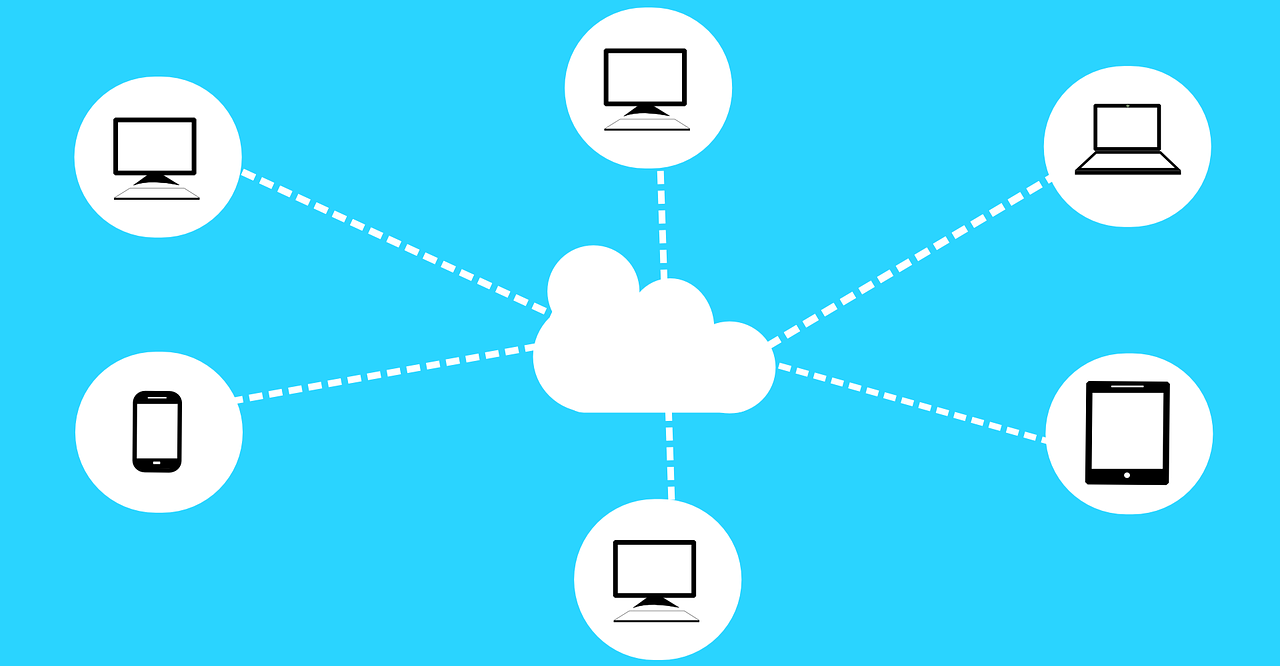
5) What are the names of some cloud providers that I can choose from? A little Googling yields the following names: Amazon Web Services (AWS), Microsoft Azure, Google Cloud Platform, IBM Cloud Services, Adobe Creative Cloud, Kamatera, Vmware, and Rackspace 6) Will other people be able to see the data that we generate in the cloud? I am concerned about: i) the possibility of unauthorized access by people outside my organization, and ii) the possibility of unauthorized access by staff from my org who have no business seeing the data All the cloud service providers offer security, particularly encryption of data stored. When you consider the possible threats to data integrity overall, data in the cloud is considered safer than data stored in one's local server. Of course no provider categorically promises 100% security. (Otherwise there wouldn't be all these data leaks, hacks/downloading of credit card details, email log ins and passwords, documents - e.g., Wikileaks). As to the client's employee users, how the virtual (cloud) server is set up in terms of access to folders, and how the Balmori Software application itself is set up in terms of user rights, will continue to prevail. Users of BSI solutions are already familiar with how authorized access is granted (and limited or expanded, as appropriate) per user. The same protocols will continue to apply in a cloud-based regime. The important mental model to remember: The way Balmori Software clients would be using the cloud for our solutions is exactly the same way they currently use them in their existing LAN Client-Server Network that depends on a physical dedicated server (your current setup). Except that, now, your authorized users can access data from their wi-fi-equiped home, from a resort in Bali, a customer office in New Jersey, or anywhere else with wi-fi. Your current Balmori Software solution(s) is (are) currently installed in an old-school physical LAN server; and all authorized users' workstations connect to this physical server, via physical cables, because you are all in the same office location.The cloud implementation behaves exactly the same way, only this time the workstations are connected via internet to a cloud server. 7) Can all Balmori Software solutions can be run from the cloud? Yes, all 30-plus software products offered by Balmori Software will run in a cloud installation (as well as in a conventional client-server LAN of course). 8) What support can Balmori Software provide to an organization wishing to migrate to the cloud?Balmori Software can support cloud intenders in both the migration phase, and in the maintenance phase. We can provide configuration advice and planning, implementation, and related consulting services, including actual installation of apps in the cloud server ultimately chosen, and set up the work stations at the various company geographical locations (i.e., officers' and key team members' homes).
Did this article resonate with you in any way? Click here to respond to the author. Or click here to ask for a return call by one of our officers to discuss your concerns. Or you may simply email us at balmori@balmorisoftware.com.
Share on 




<<< Back to top >>> |