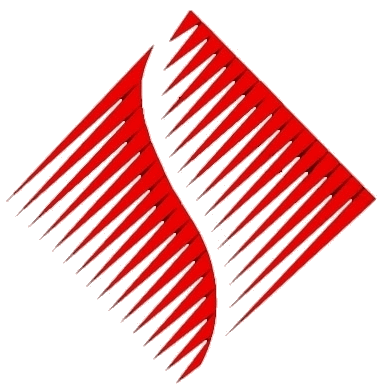 Balmori Software Inc.
Balmori Software Inc.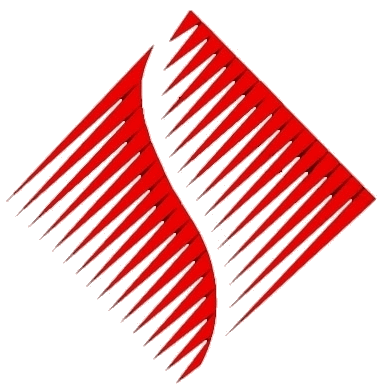 Balmori Software Inc.
Balmori Software Inc.We make it simple.
|
[
Article
]
Share on     
|

Improve your chances of a successful software roll-out (Part 2)
(This is Part 2 of an article on a topic of some concern to most SME businesses. You may read it as a stand-alone piece, or as a continuation of Part 1. Click here to read Part 1.)
Everyone needs to adjust their mental model. Computerization efforts are more likely to succeed if managers recognize a quite subtle problem. Which is, that it's really hard to escape the clutches of an obsolete mental model. It's a subtle problem because we don't often question our mental models. In fact, we tend to see everything through the filter of our current paradigms, valid or not. It takes quite a jolt to get us to change the way we view the world. Let's examine the work paradigm in non-computerized organizations.Non-computerized organizations expect people to do certain tasks - sales, purchasing, cashiering - and also document what they've done. Now, writing reports usually takes much longer than the underlying tasks themselves. And so, organizations respond by batching their reporting. Salesmen will close sales and accumulate invoices all week, and then prepare a sales report on Friday. Warehouse people log inventory ins and outs, then prepare a stock-on-hand report on Friday.
Testimonial
"We have been a user of Balmori Software programs such as the SURE! GL and PayMaster since 1992. We appreciate your software programs since they can be easily learned and used even by our newly-hired accounting staff. The long time that we have been using your software programs just shows how much we are satisfied with them and that we have not encountered any difficulty nor problem with them over those years. We also have the confidence to recommend them to others who are looking for good software programs for their accounting department." EVA LORELEI G. BELDAChief Accountant ALOHA HOTEL Most people - living through these situations day in and day out throughout entire careers - accept these delays as part of the natural state of things. That's a mistake. Now, one of computerization's allures is that it streamlines the age-old pattern of doing-and-then-recording, thus improving process accuracy and process times. The computer speeds up both the doing part and the recording part of doing-and-recording. The computer does this by recording the transaction details pretty much as the transaction is happening, so that you cut out the baked-in lag in manual processing. What used to be days-long or hours-long processes shrink down to mere seconds or minutes. Result: workers now have more time on their hands. This transforms the day-to-day work reality for most workers. Sales people can now spend a lot more of their time with customers, and far less of it shuffling paper. This makes for happier customers. And it also increases salesmen's chances of making more sales.Credit and collections folks can now spend more time doing credit investigation. And dunning trade debtors. They spend zero time cobbling up receivables ageing reports or billing statements, because the computer does all that automatically. Everybody is now able to spend more of the workday doing real things in the physical world. Everybody now spends far less non-revenue time making ... reports. In short, everybody in the business can now be truly more productive. But the shocking thing is, if you don't watch it, your company will reap none of these benefits. And companies have indeed been known to squander this opportunity again and again. How? By clinging to the old batch-processing mental model even as they already have information technology solutions in place. So, similarly, prisoners of an obsolete mental model will tend to continue to batch-process their work. Just as they've done all their working lives. Even when the computerized solutions are already there for the using. And this is the danger point for the transition leader. This is when managers are in peril of losing control of the computerization effort. What's the danger here? The danger comes from the basic reality that businesses are repetitive cycles of processes. A trading company purchases stocks, replenishes its branches, sells merchandise, then purchases stocks again, and so on. In this environment, every worker needs a co-worker's output to be able to do his job. This is true for both blue-collar workers, who handle physical things, and knowledge workers, who handle information.Now, when software users input data at their own convenience, according to their own self-established deadlines, they're disregarding downstream co-workers. They're ignoring downstream processes that rely on their output. And this slows down crucial company processes. The entire business ends up taking longer getting anything done. The company becomes less nimble than it could be. This creates unhappy customers and higher costs. For example, if someone is not inputting sales on time, the computer will overstate inventory levels. Then whoever queries the computer about stock on hand will get a wrong figure. The stocks are already gone - sold - but the computer, unaware of recent sales, thinks it's still in the warehouse. Result: the reports overstate inventory. In turn, Purchasing will order insufficient quantities during the next buying cycle. And because the branches then end up getting too little inventory, stock-outs occur and the company loses sales. Big blow to sales volumes, big blow to inventory turnover multiples, big blow to working capital levels. 
Old mental model, new mental model
Photo: ACACR
And when people no longer believe the computer, the first thing they do is to start creating compensating mechanisms. It's instinctive. People start creating freestanding islands of departmental data. Pretty soon the main departments are offering numbers from their own data hoard that competes, and often conflicts, with the computer data. So begins the slide to perdition.Creating "independent" departmental data makes things worse, not better. Here's why. Your problem is that you now have two or more sources of information; which one will you believe? If you're already in this quagmire, here's what you are likely to do: you'll consult both the computer and your own departmental data hoard. Or you'll ignore the computer and rely on your stand-alone departmental database. Either way you go, you've just ensured that each transaction consumes even more time. You've just slowed down an important company process or three. Do you routinely devote time to checking the computer's details against an offline database? Then you've slowed down that process permanently. And do you often ignore the computer output in favor of your departmental data hoard? Then you've reverted back to a manual system. And what if the two data sources don't tally, which is likely? Why, you'll "double check" the issue some more and "resolve it somehow." Which takes up yet more time. There goes the speed you were hoping for from computerization. There goes the promise of "greater accuracy and clarity." You've just created the conditions for permanent ambiguity in your company operations. At this point, you have lost the clarity that comes from having a single source of truth. And it's because you lost your nerve at the first sign of trouble, and allowed that second and third source of competing truth into the picture. Isn't this precisely the scourge of a manual system? At this point, your computerization effort has fallen back into the slimy zombie embrace of the old manual system. And at that point, you can conclude that your computerization project is in serious trouble. When you slow down crucial processes, you tend to create unhappy customers and higher costs. How to avoid this fate? The implementers of your computerization must internalize the following basic ideas, and communicate it to everyone in the company: 1. Maintaining the computer data must be subject to time discipline. Specifically, strict intra-day deadlines for data-encoding. Workers should not be allowed to unilaterally decide what time they will do their data-inputting. Instead, require them to input transactions within, say, 30 minutes after the underlying business event occurred in the 3D world. Want your data to be up-to-date, and thus to be always believable and always reliable? Then make your people input data in a disciplined, time-conscious way. 2. Strict intra-day deadlines aren't enough. You also need to synchronize the strict deadlines throughout the company. No matter how faithfully you observe them, intra-day deadlines are meaningless if you allow individual departments to set their own deadlines without regard for upstream and downstream departments. Rather, a computerization czar - the COO, ideally - must ensure that the deadline for each key activity takes into account intermeshing deadlines for upstream and downstream key activities. For example, in one retail organization we consult for, sales from the branch point-of-sale systems must be uploaded to the main back-room system by 6 pm everyday. (Real-time updating is not workable yet at this writing, given the state of internet infrastructure in that company's provincial location.) This assures co-workers in other departments that at 6 pm, they can have a believable inventory number. A number that they can base decisions on - like purchasing and branch restocking. 
Do you have journal entries that recur every accounting period, using the exact same debits and credits and maybe varying only in the peso amounts? Do you find it annoying to have to input the same debits and credits – possibly handfuls of the same debits and credits – into your General Journal or Cash Disbursements Journal or other journal, every week or every month?Have you ever wished that you could just take that Salaries and Wages entry – with its twenty debit items and twenty credit items – and just call it up from memory every time you had to journalize it? Have you ever wished that you could just call up the journal entry for depreciation, or bank charges, or rent, or utilities – and just fill in the peso amounts every accounting period? Relief is at hand. SURE! GL has been upgraded to deal precisely with these kinds of recurring transactions.You can store template journal entries - as many as you require - and just call them up every time you need to make the same entry, month in and month out. You define the debit and credit entries, save them to SURE! GL's memory, and call them up anytime you need them. Upon calling them up, all you do is edit the peso amounts if they've changed from one accounting period to another. This capability is now standard in all versions of SURE! GL to make life easier for you. What if there were no 6pm deadline? What if the sales analyst could upload POS data anytime he pleased? Why, then, nobody would know when they could get a reliable inventory figure. Does this inventory number already reflect the day's sales or not? It would always be up in the air. They would always have to pick up a phone and ask a human somewhere. Without time discipline, decisions that need a hard inventory figure - say, purchasing - would need a delicate and time-consuming back-and-forth between the parties involved before anyone could enact something useful. With a judiciously established deadline, there is clarity, there is no fuss, and the computer data can be ... believed. Everyone in the company can count on it for serious decision-making. With high confidence in the completeness of the stock-on-hand data, Purchasing can in turn start processing purchase orders by 6pm. The reliable inventory numbers empower it to buy the correct quantities needed to meet market demand - neither too much nor too little. And Purchasing can promise that all PO's will be out by, say, 12 noon of the following day. 3) Do not allow competing islands of information to coexist with the computer data. Departmental data hoards represent disintegration of company information. This is the very opposite of what you purport to seek when you install "integrated software." When users start showing skepticism about the data in the computer, fix the basic problem by addressing the cause. Do not lose your nerve and give in to the easy but false solution of parallel data. In the above example, the way to eliminate unreliable data was to impose clear deadlines on data inputting. The solution is emphatically not to create supplementary freestanding data. The proper response was to make the single source of truth more reliable. Not to allow competing and potentially conflicting sources of data - disintegrated data - into the company's information flow. 4) One sure way to doom a computerization effort is to delegate it to middle management. Senior executives with hidden agendas can easily undermine middle-manager types. To forestall this, the CEO or COO must be personally engaged with the computerization rollout. Nobody expects the top guy to be a computer expert; that's not what you want him for. What you want and need him for is this. First, his deep understanding of the business, and second, the clout to knock (hard) heads together. Computerization projects often snag on obsolete procedures that lower-level people insist on preserving. And they can sure be eloquent and persuasive in defending their pet procedures. The top guy has the bird's-eye perspective and the authority to order obsolete behaviors discarded. Nobody outranks the top guy; so other senior types can't stonewall the project.Being engaged includes (a) showing through word and deed management's strong commitment to the computerization project, and (b) bringing to bear management authority to resolve the many disputes that are sure to arise in the course of the project. Computerizing a company is always, always a tricky and contentious process. Some people will oppose it out of fear of change, fear of loss of power, or from sincere convictions about alternative ways of doing things. But fail to computerize and you can forget about being competitive in today's globalized economy. Top management is the only entity strong enough to get the last word, and make it stick. -rsr 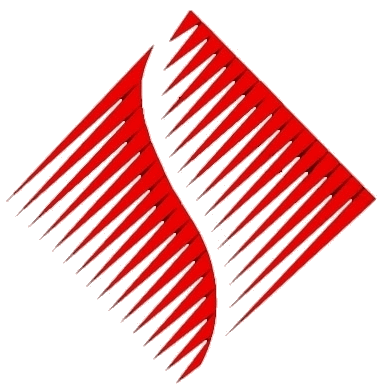
Want to know what your next concern ought to be after you've successfully finished the setup? Read this article.
(This is Part 2 of an article on a topic of some concern to most SME businesses. It can be read as a continuation of Part 1, or as a stand-alone piece. Click here to read Part 1.) Title: Improve your chances of a successful software roll-out (Part 2)
Did this article resonate with you in any way? Click here to respond to the author. Or click here to ask for a return call by one of our officers to discuss your concerns. Or you may simply email us at balmori@balmorisoftware.com.
Share on 




<<< Back to top >>> |