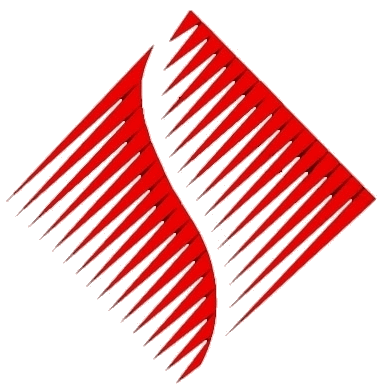 Balmori Software Inc.
Balmori Software Inc.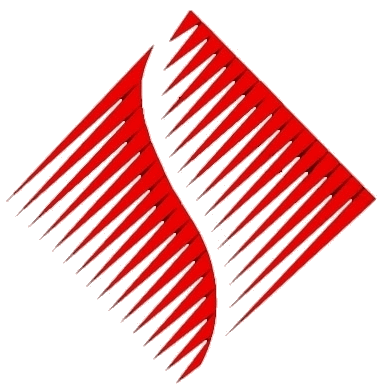 Balmori Software Inc.
Balmori Software Inc.We make it simple.
|
[
Article
]
Share on     
|

Choosing a point-of-sale system
Assuming you're no longer a tiny neighborhood sari-sari store, a point-of-sale (POS) system is indispensable in a retail business. It makes sales analysis a breeze, and can save you the salaries cost of a platoon of clerks. The following rules may help you make an informed decision and help you attain the benefits and improvements you envisioned when you started. 1. Require that the POS fit in with your total business processes, not just your store operations. A POS system is primarily a sales data capture device, but it very quickly goes to such issues as receivables management, merchandising planning, customer promotions, and inventory control, which are areas typically handled by a centralized back-room system. The POS is at best only the tail being wagged by the dog that is your entire business, not the other way around. Never lose sight of this. Your POS should give you information that will enhance your competitiveness; and your competitiveness is a total-company phenomenon, not just a matter of your store operations.For example, anyone who invests in a POS package will eventually want that POS system to export data to an inventory control system. If the vendor has no back-room system to complete his POS offering, drop that vendor. If the vendor says he has a back-room system to handle inventory, demand to see a demonstration of it. (And during the demonstration, pay close attention to how the POS uploads daily transaction information to the back-room system. If the POS-to-back-room communication is not a simple, secure, convenient procedure, then your POS will give you problems in inventory control and merchandising planning.) A gifts and home furnishings chain invested millions of pesos in a high-profile brand POS system, but discovered very quickly that their POS, even if it were to operate flawlessly (which it did not), would be of very limited use without a back-room inventory control system that could talk to the POS. But to the company's shock, the POS vendor did not offer a back-room system. The POS vendor glibly told the retail company that it could develop a back-room system for them, incidentally at a cost of a few more millions. Testimonial "We had been using the SURE! AR/AP - DMS Version 7.2 since 2006 and we are happy with the resulting benefits the system had done for us. We find the system easy to use and very helpful in our inventory control. In addition, we find your staff easy to deal with, responding fast to our queries and requests. In this regard, we are upgrading our system to the latest 7.6 version and will definitely recommend your company to our friends and associates." Thank you. Sincerely yours, ALEX I. MERENCILLO President JOYME ROCKSCAPES CORPORATION Don't be dazzled by the hardware, nor be intimidated by the technology. Keep in mind, you're in retail trading, and you're trying to solve retail trading problems that are crystal clear in your mind - technology be damned. Refuse to be snowed by the jargon. Demand to see exactly how in layman's terms the POS system solves your retail trading problems. Demand to be shown in layman's terms how the POS system improves productivity. Determine first what information you want the POS to generate, and make sure that the software component of the POS will capture, process and produce this information before you commit to a POS system. Get it clear in your and the vendors' minds exactly what capabilities you want your POS system to have. Obviously, you're too savvy to be get distracted by irrelevant considerations like the styling of the hardware or the attractiveness of the vendor's account officer. But are you savvy enough too, not to be seduced by features that may be attractive, even spectacular, but that you don't need? 3. Verify all claims made by the vendor. Never take anything on faith. If the vendor says XYZ Corporation and ABC Enterprises are using their POS system, call XYZ and ABC and ask them about their experience with the package. If the vendor says their POS will work with a certain type of bar-code scanner, demand to see an actual demonstration. If the vendor claims to have a back-room system that talks to its POS package, demand to see a demonstration of the back-room system, including especially a demonstration of the actual data swapping procedure between the POS and the back-room package. If you catch a vendor trying to fudge on any of your concerns, it's time to look for a new vendor. 4. Require that the POS solution prove itself before you fully commit financially. There is no substitute for using the POS over a decent time period to reveal weaknesses in crucial areas like robustness and reliability, audit trails, and plain and simple soundness of the basic algorithms. You can achieve this by negotiating a money-back guarantee of a sufficient length, or by going into a monthly licensing arrangement with the vendor, which (and this is crucial) you should be able to cut off at any time. A monthly arrangement that explicitly allows for termination by the customer at any time is an excellent way to keep the POS vendor on his toes and continually focused on the POS user's welfare. The vendor knows that the buyer can terminate the contract anytime and look for a better deal elsewhere. A vendor with confidence in his product should be glad to go into such an arrangement. 5. Your least talented cashier should find it easy to use. You're smart, you're accomplished, you have solid experience. If you have a hard time using a system, do you think your store cashiers, with less education and experience, will do better? Determining usability by laymen is one part of the process that should not be delegated to your IT department. Keep in mind that the POS system will be used by employees who are not necessarily college graduates, and who will be operating in a work environment that is frequently hectic and distracting. If the POS system (hardware and software) is complicated or difficult to use, expect lots of inputting mistakes, or even non-inputting of certain types of data. Which will lead to information that you can't trust. 
Not being able to trust your information is a subtle, slow-motion disaster. Once the businessman has a sense of not being able to trust his information, its analytical and decision-making value is completely negated. Watch how your people, in response, in effect devise a perpetual, manual, parallel run because both you and they can't quite believe the numbers produced by the POS. Watch how your payroll costs balloon at the same time that your reports start coming slower. Nope, ease-of-use is not a trivial concern. One way to evaluate the ease of use of the solution is to monitor a typical cashier (or two) from your stores as they first learn how to use it. If the cashier, who is not an IT specialist (and it is important that this evaluation be done using non-IT specialists), can be comfortable with the POS in a very short time, then you know that regular people can use the POS with confidence. If it takes an entire day or longer to train a cashier, then the POS package is too complex. If the cashier has to make handwritten notes for herself (codigo) in using the system day to day, then the POS is unacceptably complex and will give you data integrity and customer service problems very quickly. 6. The POS solution should have good anti-fraud controls and audit trails. Some of your cashiers will turn out to be dishonest, or may succumb to temptation, or may become financially desperate. The POS package should have certain features to detect behavioral trends by cashiers that may indicate fraud. Learned your lesson with Mr. Yes-I-know-I-promised-it-in-3-months-but-now-I-need-24-months-to- debug-it? Call us now for easy-to-use, reliable business solutions that work from Day 1. 
a. Be prepared to change or eliminate some current practices, tasks, or procedures that the POS will render obsolete. For example, certain analytical calculations, such as top 10 best-sellers, billing statements to credit card companies, customer purchasing patterns, sales by product category, etc., should already be done automatically by the POS. In fact, a well designed POS software makes a substantial contribution to your MIS (management information systems). Personnel who currently do these calculations manually or by spreadsheet should be instructed to cease and desist, and be given new assignments; otherwise, they'll just be spinning their wheels and getting paid a salary for it. b. Recognize that the POS system will give rise to new classes of problems, which will in turn require new responses from your organization. For example, no matter how good a POS package is, cashiers will make inputting mistakes. Guaranteed. They will input having sold Item A when in fact they handed over Item B to the customer. And there is no way to eliminate this type of mistake completely. You will have to institute new incentives or disincentives to deal with and discourage these mistakes. Plus, you will have to reconcile these mistakes, because each occurrence will have an effect on your physical count. Therefore, a new job description will come into being in your organization: the Reconciliation Clerk or Analyst. An employee whose old tasks may have been rendered obsolete by the POS could fill such a job. c. Have a contingency plan to deal with electrical interruptions, or POS hardware or software crashes. A power outage will render the POS at your store useless for the duration. You should have a backup (manual) system for your store personnel to record sales during the outage. (Let's get this clear: an uninterruptible power supply - UPS - is not intended to let you work through a brownout. A UPS is intended to let you power down properly without losing your data. Never use a UPS to work through a brownout.) If the problem is with the POS unit itself rather than the electricity supply, you will have to arrange for the repair or replacement of the POS unit. Plan to have standby units at head office to cover such contingencies. d. Stop thinking of the POS system as if it were just a cash register. Yes, a POS system does take over the job of the cash register, but it does vastly more; it's an important part of your MIS. It's a valuable tool for merchandising planning and purchasing planning. If you fail to understand what the POS can do, then you will fail to leverage its power. -rsr
Did this article resonate with you in any way? Click here to respond to the author. Or click here to ask for a return call by one of our officers to discuss your concerns. Or you may simply email us at balmori@balmorisoftware.com.
Share on 




|